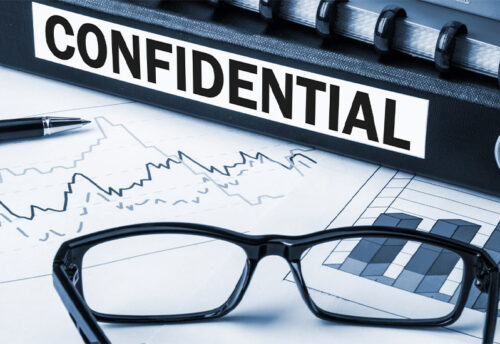7 Tips by Jitendra Kejriwal to Avoid Digital Fraud & Keep Your Bank Account Safe
Frauds, especially bank fraud, can be devastating to your financial health, and they’re unfortunately on the rise for the past few years. Luckily, there are steps you can take to protect yourself from being a victim of digital fraud, whether it’s phishing or identity theft, or simply having your account breached by someone trying to take advantage of your good name to get cash out of an ATM. In an interview, with our correspondent, Jitendra Kejriwal, a consultant to sonear ply industries shared seven tips to avoid digital fraud so you can keep your bank account safe and secure.
1) Create Strong Passwords
If you’re not using a password manager, it’s time to start. Each account should have its own unique password—longer is better than shorter, of course—and there are many apps that will automatically generate a random string of letters, numbers, and symbols.
2) Don’t Click on Suspicious Links
If you receive an email with a link, check it out before clicking. Phishing emails are specially designed to look like they come from banks or credit card companies, so it’s easy for your eyes to get tricked. However, hover over links in emails. The URL should be different than what you expect. If it looks suspicious, don’t click on it! Also make sure you log into your bank account on a legitimate bank site instead of just clicking on links sent through an email.
3) Watch Out for Fake Websites
It’s increasingly common for scammers to impersonate real websites in phishing attacks. Phishing is a form of digital fraud that sends users emails or pop-up messages on their computer screens, in an attempt to trick them into entering personal information such as passwords and credit card numbers. These fake sites appear legitimate, but they are designed by cybercriminals to look exactly like legitimate websites you may use on a regular basis—think Facebook, PayPal, or Google.
4) Read Privacy Policies Carefully
Online retailers, tech companies, banks, and more are all guilty of collecting your personal information. Make sure you’re aware of how they do it and what they’re doing with it. A good starting point is checking out their privacy policies so you can make informed decisions. Check out our list of mobile privacy policy reviews for more info on how to read them effectively. When in doubt, ask questions before making a purchase or engaging with a company online.
5) Back Up Your Data Frequently
When you’re connected to WiFi, your data can be vulnerable. Using a VPN is one way of securing your private information from people who might want to get it for malicious purposes. When you back up your data in an encrypted format, not only will your sensitive files be stored safely; but if anyone tries to access them without permission, they won’t be able to do so even if they’re able to see them on your computer.
6) Set Up Two-Factor Authentication
Two-factor authentication is a simple way to make sure your account can’t be hacked. It adds an extra layer of security by requiring a second form of verification when signing in from a new device. This could be anything from entering an access code texted to you or a one-time use number generated by Google Authenticator, which is an app on your smartphone.
7) Go Paperless When Possible
The way you don’t prefer carrying around your credit card all day, every day, you might not want to keep reams of paper documents either. And just like a credit card, leaving your bank statements at home isn’t always an option. If you’re worried about theft, there are ways to make it harder for identity thieves and scammers: Get your bank statements electronically if possible—and shred or burn any hard copies.